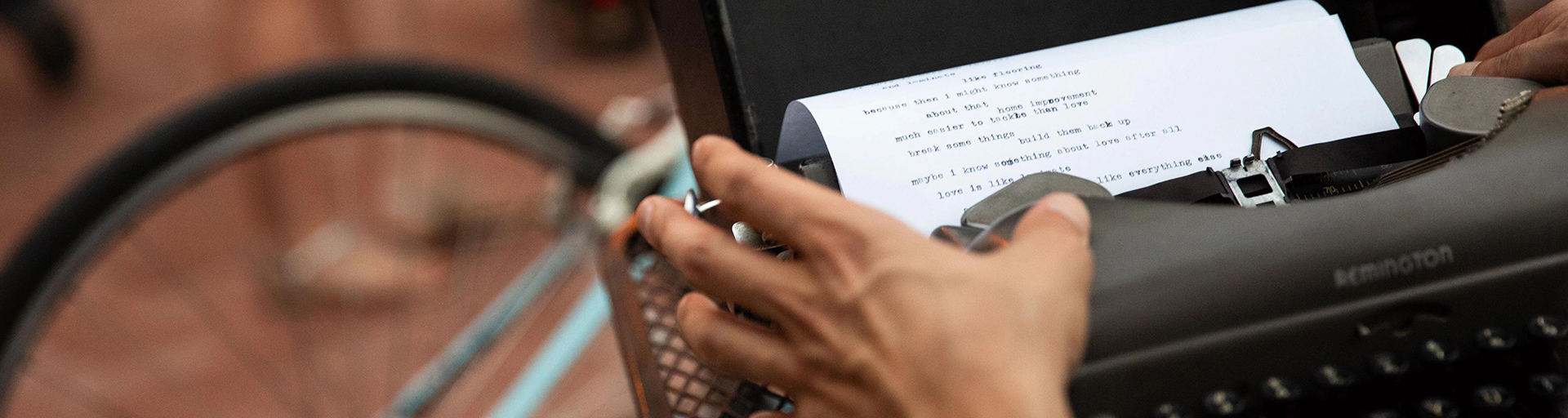
Writing Program at New College
Assignments - Research Presentation
(Michael's assignment. Inspired by the Ignite presentation. I'm using it as a culminating assignment in WAC 101. Seems like it would be good in ENG 101 too.)
15 Slides
This semester, we will compose a slide presentation inspired by the Ignite project. This will be your opportunity to share your research to audiences. As a genre of writing (digital writing, that is) Ignite offers several rhetorical advantages. The PowerPoint medium allows for a multi-media form of communication in which images and sound can be incorporated with written and spoken language. In addition, the strict time-limit (15 slides with15 seconds per slide and 5 minutes total) requires each portion of your presentation be focused and organized for maximum audience impact. In other words, this format lets you make many choices about how to effectively and engagingly share your research with an audience.
You might want to personalize your approach, positioning yourself and your interests within the presentation (a first-person approach) or you may want to be more academic or journalistic in approach and tone. Many decisions will have to be made to compose an excellent presentation. You will have ample opportunity to approach the task creatively. Check out the official Ignite website and some examples here.
A successful slide presentation will:
- Make a clear case for the importance of the research question (be sure to include the question).
- Clearly and engagingly deliver important insights from your research.
- Effectively use the multi-media capability of the PowerPoint medium.
- Highlight research sources (including references).
- Be effectively edited.
- Adhere to the required time limit.
Rhetorical and Stylistic Mistakes to Avoid
Probably you’ve sat through a bad PowerPoint presentation that did not hold your attention. Maybe one or more items on the following list were to blame:
- Distracting fonts.
- Text-heavy slides.
- Visually difficult color contrasts.
- Reliance on clip art.
- Image and text / spoken text don’t align.
- Presenter / voice-over just repeats text on slides.
Avoid these pitfalls and other design decisions that distract your audience or stray from your main rhetorical objectives.
Organizing Your Presentation
You have freedom to compose your presentation as you would like. We will spend considerable time working on them together in class. However you put it together, I strongly encourage you to outline your presentation before you start composing individual slides. PowerPoint provides options for outlining. You may even want to draw an outline, sequencing and designing slides on paper with pen or pencil.
Here is one logical structure you might use or adapt:
Slides 1-2 approx. (Importance of your research question)
Slides 3-7 approx. (Context or background of the issue)
Slides 8-13 approx. (Present your research—making your main point)
Slides 18-20 approx. (Conclude)
Here are some additional resources for creating Ignite presentations:
https://www.youtube.com/watch?v=GEPTJVVoau4
https://speakingaboutpresenting.com/how-to-make-an-effective-powerpoint-presentation/
https://www.ted.com/talks/nancy_duarte_the_secret_structure_of_great_talks
https://www.lauramfoley.com/ignite/
https://www.youtube.com/watch?v=GEPTJVVoau4
Finding and Using Images
Images provide a powerful means of connecting with audiences. Do your best to choose images that forward your goals as a communicator. While this will be different for each presenter, here are some basic principles to consider.
- Choose simple but powerful images. “Busy” images can be distracting.
- Whatever story you are telling, choose images that illustrate the story.
- Avoid visual clichés, extremely common images. Choose unique images.
- Choose images that make the point you want to make on a particular slide, images that help you guide audience understanding. In other words, pick images that drive your argument.
- Choose images with which audiences can emotionally connect, but avoid being too heavy handed, sentimental or manipulative.
- Choose images that compliment written or spoken text.
You may use images found on the internet as long as you include attribution; cite your source, in other words. Other free images can be found at all of these sites (and others), but be sure to read the terms of use. For some, you need to create an account, and some require you to attribute the image to its creator.
Wikimedia Commons
https://commons.wikimedia.org/wiki/Main_Page
Free Images
Unsplash
Dreamstime